Save time and print with confidence using the Creality Print Config File – Ender 3 V3. This ready-to-import configuration file comes preloaded with finely tuned filament profiles for PLA, Hyper PLA, PETG, ABS, and TPU, ensuring that your Ender 3 V3 delivers consistent, high-quality results right from the start.
Instead of manually adjusting settings, simply import the config file into Creality Print and gain access to optimized temperature, speed, and retraction values tailored to your printer and supported materials. Designed by experienced users, these profiles are tested to reduce failed prints, improve adhesion, and enhance surface finish.
Whether you’re a beginner who wants hassle-free setup or an advanced user looking to standardize print settings, this configuration file is the perfect tool to streamline your 3D printing workflow.
Key Benefits:
- Preloaded Filament Profiles: PLA, Hyper PLA, PETG, ABS & TPU ready to go
- Optimized Settings: Temperature, speed, cooling, and retraction values fine-tuned for Ender 3 V3
- Plug & Play Setup: Import into Creality Print in minutes
- Better Print Quality: Reduce failures, improve adhesion & achieve smoother finishes
- Time Saver: No need for trial-and-error calibration
- Beginner & Pro Friendly: Perfect for quick setup and consistent results
Specifications:
- File Type: Creality Print Config File (.json/.cfg)
- Printer Compatibility: Creality Ender 3 V3
- Supported Filaments: PLA, Hyper PLA, PETG, ABS, TPU
- Setup: Import directly into Creality Print software
With the Creality Print Config File – Ender 3 V3, you get professional-quality filament profiles instantly, helping you achieve more reliable and consistent prints without the frustration of endless tweaking.




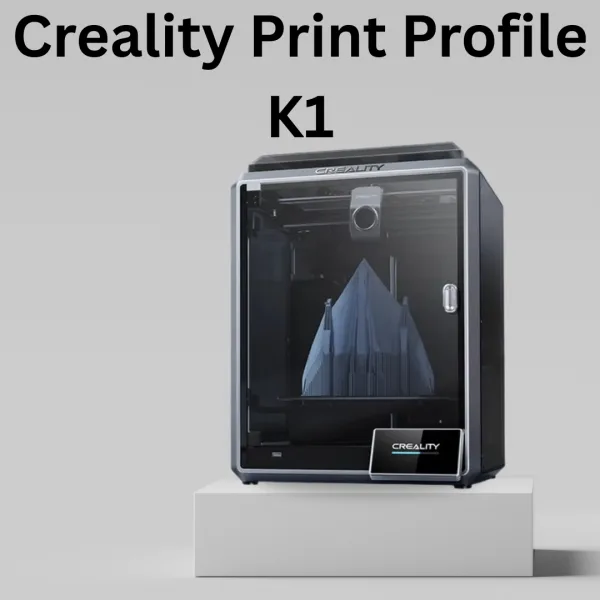
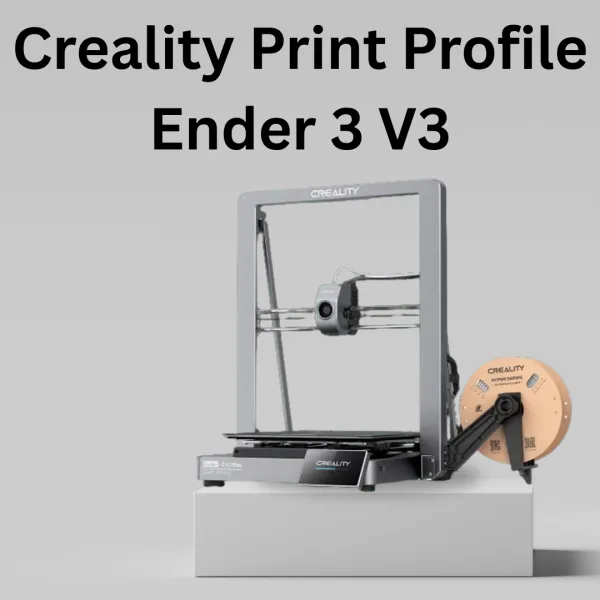
Reviews
There are no reviews yet.