Unlock the full capabilities of your Creality K1 MAX with this ready-to-import Creality Print Config File. Specially created for the K1 MAX, this configuration file comes preloaded with optimized filament profiles for PLA, Hyper PLA, PETG, ABS, and TPU, so you can achieve consistent, professional-quality prints without endless calibration.
Importing the config file into Creality Print gives you immediate access to finely tuned temperature, speed, retraction, and cooling settings tailored for the K1 MAX’s high-speed performance. These tested profiles help ensure better first-layer adhesion, smoother surfaces, reduced print failures, and reliable results across multiple filament types.
Perfect for both beginners who want a plug-and-play solution and professionals who demand reliable, repeatable performance, this config file saves you time and boosts your print success rate.
Key Benefits:
- Preloaded Filament Profiles: PLA, Hyper PLA, PETG, ABS & TPU included
- Optimized for Creality K1 MAX: Settings tailored to its high-speed printing capabilities
- Plug & Play Setup: Import into Creality Print in just a few clicks
- Higher Print Success Rate: Minimize adhesion issues, stringing, and failed prints
- Professional Results: Achieve smoother surfaces and dimensionally accurate models
- Beginner & Expert Friendly: Reliable for all levels of users
Specifications:
- File Type: Creality Print Config File (.json/.cfg)
- Printer Compatibility: Creality K1 MAX
- Supported Filaments: PLA, Hyper PLA, PETG, ABS, TPU
- Setup: Import directly into Creality Print software
The Creality Print Config File – Creality K1 MAX is the easiest way to get professional-grade filament profiles instantly, saving you time while improving print reliability and quality.


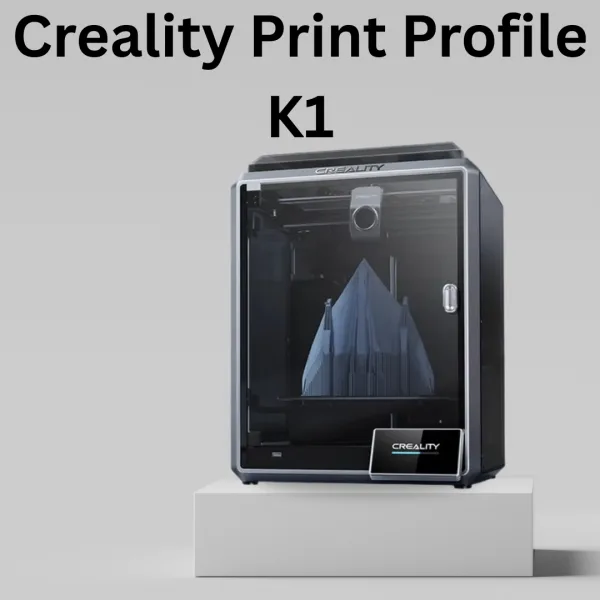

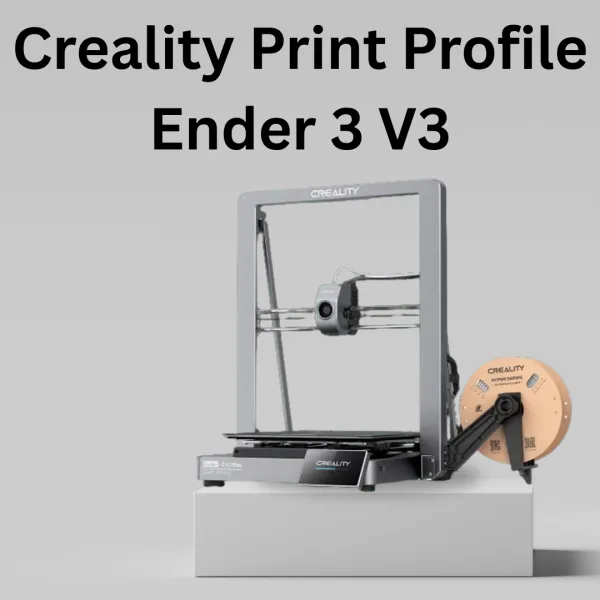
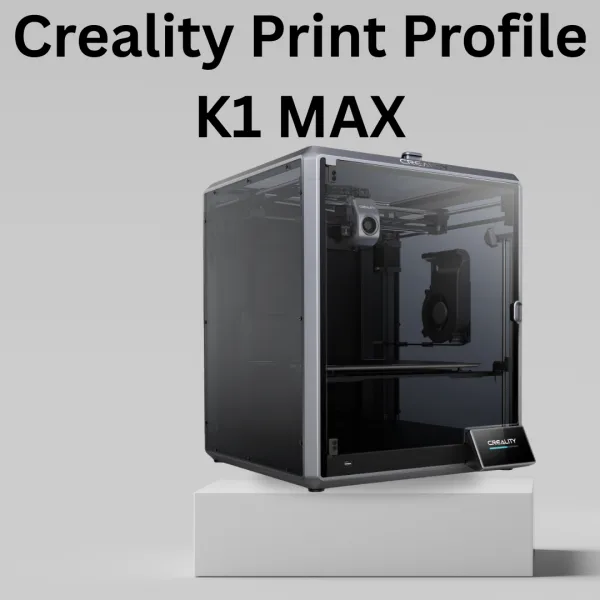
Reviews
There are no reviews yet.